Once one or more Pyramid apps are launched (either as new items or by opening existing content), the multi-tab "App Tab" interface is used to allows multiple items for multiple apps to be seen simultaneously and to switch between the apps and content easily (red box below).
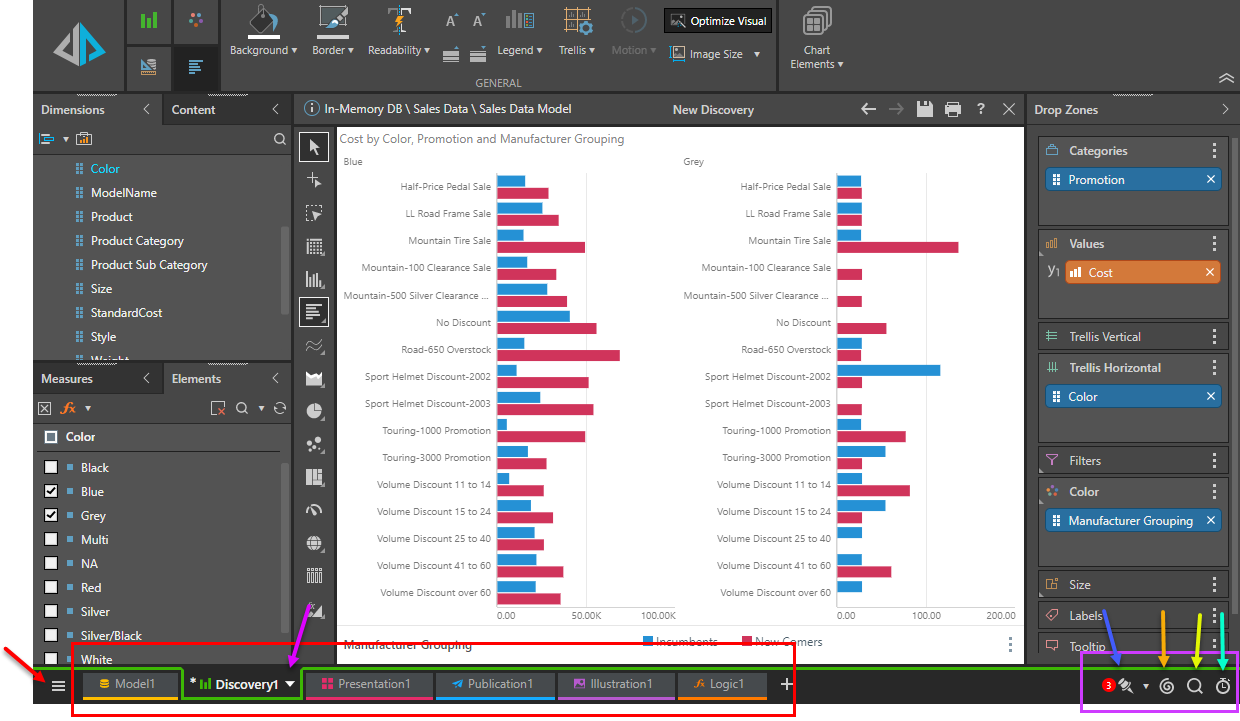
The App Tab interface has its own home menu, tab functions and status bar items (purple box below).
- Home Menu - (red arrow above) this menu exposes useful jump buttons and quick content management functions
- Tab Manager - (yellow arrow above) this menu exposes the App Tab Manager for filtering and managing open tabs
- Job Spooler - (orange arrow above) this opens the job spooler dialog for viewing spooled print and model jobs
- Query Benchmarks - (green arrow above) this opens the benchmark dialog to see the query and application performance overview
- Bulletin Board Shortcut - (blue arrow above) this opens the bulletin board messaging framework. Also, the number of unread messages is shown in the red bubble.
- Tab Menu - this menu is opened from each app tab (purple arrow above) and controls content functionality.
Keyboard Shortcuts
Several accelerator options are available via keyboard shortcuts when working with the App Tab Interface. Click here for more.
Common App Interface
Once inside the App Tab interface, there is an application layout and design common to all the apps - covering the layout of the screen, ribbons, panels and master functions like save and print.
- Click here for more details on the common app interface and the related functions.